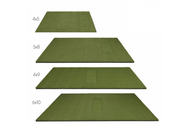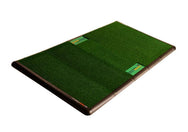Golf simulators are no longer a novelty — they've become a core training tool for golfers of every level. Today's software like GSPro, FSX Play, TGC 2019, and E6 CONNECT delivers photorealistic courses, ball physics that mirror real-world play, and advanced shot tracking that makes practice more productive.

But there's a catch: all that realism requires computing power. A generic office laptop or budget PC simply won't cut it. You'll end up with long load times, laggy swings, and frustrating crashes. That's why investing in a golf simulator computer designed specifically for this purpose is one of the smartest upgrades you can make.
Built for Golf Simulator Software
Not all computers are created equal. Running GSPro or FSX Play smoothly isn't the same as streaming Netflix. Simulator software demands significant CPU and GPU performance, and SurfThing PCs are configured with this in mind.
Optimized builds mean fewer crashes, smoother graphics, and faster load times. When you power on a SurfThing, it's not guessing whether it can run your sim — it's built to perform.
Which SurfThing Is Right for You?
Think of the SurfThing lineup like a set of irons — each one built for a different shot, but all designed to get you closer to the pin. Here’s how they compare:
- SurfThing SG3-5602: Best for golfers who want a reliable, affordable entry point. Handles 1080p graphics smoothly and runs all major golf sim software without lag.
- SurfThing SG3-5702: A step up with more power. Great for players who want faster course loading, extra stability for swing cameras, or dual-monitor setups.
- SurfThing SG3-5702Ti: High-performance choice for serious golfers. Delivers smooth 4K graphics, handles multitasking with ease, and is built for advanced sim setups.
- SurfThing SG3-5802: The ultimate system. Top-tier CPU, RTX 5080 graphics, liquid cooling, and huge storage make it the best option for lifelike 4K play, heavy coaching, and long-term reliability.
Graphics That Match Reality
Dedicated NVIDIA RTX graphics make courses look and feel real. From crisp 1080p to immersive 4K, SurfThing computers deliver smooth frame rates so ball flight and swing analysis feel natural. The more realistic the visual feedback, the more effective your practice.
Stability You Can Rely On
Lag or stutter can ruin practice and lessons. SurfThing systems are stress-tested under real simulator workloads to deliver consistent reliability. With advanced cooling and tuned components, they stay stable through long practice sessions and competitive play.
Ready Out of the Box
Forget hours of tinkering. SurfThing computers arrive pre-configured for GSPro, FSX Play, TGC 2019, and E6 CONNECT. Just connect your launch monitor, plug in your projector or side monitor, and tee off — no troubleshooting required.
Conclusion
If you want a seamless, frustration-free simulator experience, a purpose-built system makes all the difference. SurfThing computers deliver performance, stability, and visuals designed to keep your golf simulator running flawlessly.
Upgrade to SurfThing today and focus on your game, not your computer: Shop SurfThing Golf Simulator Computers.