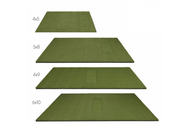Introduction to Golf Simulators for Beginners
Golf simulators are your ticket to playing golf anytime, regardless of weather or time of day. Think of a golf simulator as your personal golf range inside a room. It uses advanced technology to mimic real-life golf courses and conditions. You hit a real golf ball into a screen that shows lifelike simulations of famous golf courses from around the world. Sensors, cameras, or a Doppler radar track your shot’s speed, distance, and flight path, giving you instant feedback on your performance. This way, you can practice or play without needing to visit a golf course. Whether you’re a beginner looking to learn or an experienced player aiming to sharpen your skills, golf simulators offer a convenient and effective way to improve your game. It’s like having a golf course in your home.

How Golf Simulators Work: The Technology Behind the Game
Golf simulators feature latest high tech to bring the golf course inside your house or any indoor space. It’s like playing real-life golf, but you’re hitting a ball towards a massive screen that shows digital courses from around the world.
Here’s the deal: A high-speed camera, Doppler radar, or sensor system track your swing and the ball’s movement. Once you hit the ball, these gadgets kick into gear, analyzing speed, angle, spin, and direction. Magic happens then – all this data gets crunched in real-time. The result? You see your shot flying over digital fairways and greens on the screen, exactly mimicking what would happen if you were out on an actual course.
Plus, there’s no need to chase your ball or guess how well you did; feedback is instant. You learn about your shot’s distance, speed, and even its potential fate if a real hazard was in play.
So, whether it’s raining, or you just can’t make it to the green, golf simulators offer a detailed and immersive way to play and practice. It’s like having a personal golf course that also happens to be a sophisticated video game – best of both worlds. Technology sure has its ways of keeping the game alive, no matter where you are.
Key Benefits of Using Golf Simulators
Golf simulators let you play golf indoors without stepping foot on an actual course. Think of it this way, you get to swing your clubs any day, regardless of rain or shine. This is a game-changer for those who don’t have easy access to a course or when the weather is just not cooperating.
First off, golf simulators offer the advantage of instant feedback. Right after your shot, you get data on your swing speed, ball flight, and distance. This information is gold for improving your game. You literally watch and learn how to better your swings with each practice.
Another huge benefit is the ability to play on world-famous golf courses without traveling. Yup, you can experience courses from all over the globe right from your living room. It’s not just about saving on travel costs. It’s about getting a taste of varied terrains and challenges, which sharpens your skills.
Lastly, flexibility in practice times. You’re no longer at the mercy of daylight or weather. Got some free time at night? Perfect, your golf simulator is ready to go. This flexibility means more practice, and as any pro will tell you, practice makes perfect. Investing in a golf simulator opens up a whole new world of convenience and opportunity for honing your skills.
Types of Golf Simulators: From Basic to Advanced
Golf simulators come in all shapes and sizes, designed to suit golfers at every level. From basic setups you can pop into a spare room, to advanced machines offering a near-real experience, there’s a simulator for every budget and interest.
First up, we’ve got the entry-level simulators. These are your budget-friendly choices, often running on simple software and requiring minimal space. They’re great for beginners or casual players wanting to practice without breaking the bank. Expect to work on basic shots and get a feel for playing. The examples include Garmin R10 and Swing Caddie SC4 golf simulator packages.
Next in line are the mid-range simulators. These offer a bit more sophistication, including better graphics, better accuracy, and more detailed analytics on your play. They might need a dedicated space in your home, but don’t worry, you won’t have to remodel. For the golfer looking to improve their game with feedback on their swing, this is your sweet spot. These golf simulator setup feature launch monitors such as SkyTrak+, FlightScope Mevo+, Bushnell Launch Pro, and Uneekor EYE MINI and EYE MINI LITE.
Finally, the advanced simulators are the crème de la crème. Think PGA PRO accuracy, lightening fast processing, high-definition projection, massive screens, and access to world-famous courses at your fingertips. These systems use the latest technology to track every aspect of your play, from swing speed to ball flight. They’re an investment, requiring both space and a bigger budget, but for the serious golfer, they’re as close to the real deal as you can get indoors. The examples include industry standard Foresight Sports GC3 and GCQuad, Uneekor QED and EYE XO/XO2, and TruGolf MAX golf simulator packages.
No matter where you fall on the spectrum, there’s a golf simulator out there for you. Whether you’re looking to casually hit some balls or deeply analyze your game, starting with the right simulator can transform your game from the ground up.
Setting Up Your First Golf Simulator: What You Need
Getting your first golf simulator setup is straightforward but vital to sharpening your game.
First off, you need space. Ideally, a room with at least 9 feet in height, 12 feet in width, and 12-18 feet in depth (depending on the launch monitor and the type of the golf bay/screen you purchase). This ensures you can swing freely without worrying about breaking something.
Next, you’ll need the simulator technology itself. This includes a launch monitor to track your shots, a projector to display your virtual golf course, and a screen or net to catch your shots, and a hitting mat to hit off of.
Golf simulator software comes in next, which allows you to play golf courses from around the world in the comfort of your own home.
With these essentials, you’re on your way to transforming your game, rain or shine.
Mastering Your Swing: How Golf Simulators Can Help
Golf simulators are a game-changer, especially if you’re just starting out. Think of it as your personal golf coach, minus the constant commentary. These high-tech machines let you swing your club in the comfort of your home or a designated simulator center, giving you real-time feedback on every shot. Here’s the kicker: they analyze everything from your swing speed, ball trajectory, to the angle of contact. It’s like having a slow-motion replay showing exactly what you’re doing right and what needs work.
Picture this: no more guessing why your ball veered off to the right. The simulator’s got your back, pinpointing that your club face was open at impact.
And the environment? It’s controlled. Forget about wind or rain messing with your practice session. You can play iconic courses from around the world, getting the feel of different terrains without the travel hassle. Plus, with the variety of games and challenges, boredom is off the table.
Most importantly, you can track your progress. Watching those numbers improve is not just motivating; it’s proof that your game is leveling up. So, whether it’s shaving off a few strokes or just hitting the ball straighter, a golf simulator can make a big difference.
Comparing Costs: Investing in a Golf Simulator
When it comes to getting a golf simulator, the price tag can vary widely. Think of it like this - you get what you pay for.
On the lower end, you’re looking at around $1,600 - $3,500. These setups are pretty basic, giving you a taste of the game without emptying your wallet. They’re good for beginners who are just dabbling.
But if you’re serious about improving your game from the comfort of home, you’ll want to aim higher. Mid-range golf simulators hit the $3,500 - $7,500 mark. These come with better accuracy, more features, and a more immersive experience.
For the folks who want the cream of the crop, high-end models can cost anywhere from $7,500 to $30,000. These systems are like having your own personal golf nirvana, with top-notch accuracy, visuals, and enough data to geek out over.
Remember, the cost reflects not just the hardware but also the software, the quality of the simulation, and how detailed the feedback is. So, when you’re weighing your options, think about what you’re looking to get out of the simulator beyond just the upfront cost.
Common Mistakes to Avoid for Golf Simulator Beginners
When you dive into the golf simulator world, it’s easy to stumble. Let’s iron out those mistakes straight off the bat.
First, not setting aside enough space is a classic error. You need clearance for your swing, folks. Remember, we’re simulating the real deal—you need room to move without worrying about hitting the ceiling or the back wall. Not having enough room will mess with your mind and change your swing. You will get different stats when playing indoors vs on the course if you can't swing freely.
Secondly, scrimping on quality for the sake of saving a few bucks can bite you back. Cheap gear often equals poor experience. We are talking about elbow pain with a cheap golf mat, slow processing with a cheap computer, and bad graphics with a cheap software, etc. You want realism? Invest in decent equipment.
Third, overlooking software options is like ignoring the fairway for the rough. Various software provides different courses, features, and realism levels. Do your homework.
Lastly, neglecting to calibrate your system is like playing in the dark. Proper calibration means accuracy. If you’re not setting up your system right, you’re not getting the true golf experience. Dodge these mistakes and you’re on your way to a hole-in-one with your golf simulator game.
Maximizing Your Golf Simulator Experience: Tips and Tricks
To truly get the most out of your golf simulator, remember simplicity is key - no need to get tangled in the complex. Start by setting clear goals. Are you focusing on driving, putting, or overall game improvement? Goals help you stay on track.
Make sure your setup is spot-on. Position your golf mat so that your hitting zone is right in the middle of the screen to mimic a real-life course environment. Have enough room to swing your club freely! This boosts the realism factor, making practice more effective.
Don’t ignore the numbers. Data from your simulator, like ball speed, launch angle, and spin, offers invaluable feedback. Use it to tweak your technique in real-time.
Schedule regular practice sessions. Consistency is the backbone of improvement. Even short, focused sessions can lead to significant progress over time.
Lastly, embrace technology but don’t rely solely on it. Complement simulator time with actual course play to test your skills in the unpredictable nature of outdoor environments. Keep these tips in mind, and watch your game transform from the comfort of your home.